| |
  |
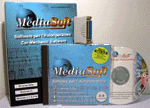 |
 The ELECTRIC SCHEMES SOFTWARE is available on CD-ROM, for Windows 9x/ME/NT/XP
and is available in Italian, English, French, Spanish and
Portuguese languages. The installation is extremely simple and runs starting from a 486
PC, with VGA card (at least 256 colors) and around 120 Mbytes of free space on
you hard disk.The Software includes a CD-ROM ( with Autorun procedure ), a Floppy Disk and an hardware key of protection that will be connected on the Personal Computer.
The ELECTRIC SCHEMES SOFTWARE is available on CD-ROM, for Windows 9x/ME/NT/XP
and is available in Italian, English, French, Spanish and
Portuguese languages. The installation is extremely simple and runs starting from a 486
PC, with VGA card (at least 256 colors) and around 120 Mbytes of free space on
you hard disk.The Software includes a CD-ROM ( with Autorun procedure ), a Floppy Disk and an hardware key of protection that will be connected on the Personal Computer.
|
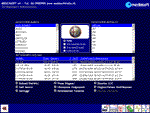 |
 MODEL IDENTIFICATION AND ACCESS TO THE INFORMATION
MODEL IDENTIFICATION AND ACCESS TO THE INFORMATION
Selecting the brand and the family-models is possible to choice the desiderate Car-Model, from diesel-injection, gasoline-injection or both, to consult
schemes and component diagnosis, techical data, tightening torques, component position, diagnosis socket position, clima recharging, timimg belts, auxiliary belts and other informations.
|
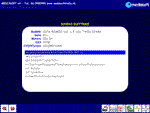 |
 ELECTRIC SCHEMA SELECTION. ELECTRIC SCHEMA SELECTION.
This page shows the available electric schemes for the selected car-model.
Double-click on the desired electric schema to view the wiring diagram.
|
 |
 ELECTRIC SCHEMA. ELECTRIC SCHEMA.
This page shows the schema's components links.
We've used five base colors to make a very simple schema wiring.
Rosso = Positive Voltage
Nero = Ground (GND)
Azzurro= E.C.U. Inputs (sensors,potenziometers,...)
Giallo = E.C.U. Outputs (valves,injectors,actuators,..)
Verde = Segnali Bidirezionali (Prese Diagnosi-Bus Dati seriali)
To know the component name move the mouse pointer on a desired component.
A window with the name will appear near the component.
If the mouse pointer changes in an index with a mouse click is possible
to access in the component page with technical information.
|
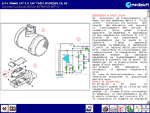 |
 COMPONENT AND RELATIVE DATA. COMPONENT AND RELATIVE DATA.
In this page you will find the selected Component's drawing, the relative
waveform and a technical table.
The technical table is made of hints on the operational principles of the
component, possible defects due to its malfunction, possible verifications to
accomplish and the legend of the drawing.
|
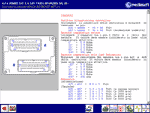 |
 SYSTEM'S DIAGNOSIS. SYSTEM'S DIAGNOSIS.
This page shows the E.C.U. connection and a text with the values to verify the control system's functions.
|
 |
 COMPONENTS POSITION. COMPONENTS POSITION.
This page shows the engine compartment and the components's list.
The Red Arrows point out the position of the components.
The direction of the arrow shows where to look for the Component.
|
 |
 DIAGNOSIS SOCKET. DIAGNOSIS SOCKET.
This page shows the diagnosis socket type and where to find it.
|
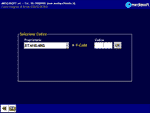 |
 EOBD/OBDII Codes. EOBD/OBDII Codes.
In this screen You have the possibility to search the OBDII error description that You found.
|
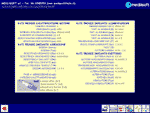 |
 TECHNICAL DATA. TECHNICAL DATA.
In a page is visible the list of technical data as Engine technical data, Fuel Supply technical data,
Electrical System technical data, Ignition System technical data and more.
|
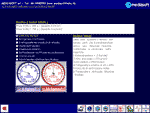 |
 A/C RECHARGE DATA. A/C RECHARGE DATA.
Here are immediately available the Values for the A/C
system recharge, and if necessary, a fast A/C Diagnosis. It's
possible, in fact, to compare the readings of the manometers installed on the
circuit and those represented on the page, obtaining useful information so to
find out possible causes of malfunction.
From this page is possible to go to the A/C System Schemes also.
|
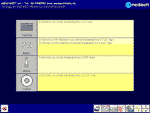 |
 TIGHTENING TORQUES. TIGHTENING TORQUES.
Here are reported the necessary operation for a correct tightening of the Cylinder Head, Bearing,
Connecting Rod and Flywheel. Other information is also available for a more
precise tightening sequence.
|
The Car-Repairer Software also includes a Exhaust Gases Guide', a 'Diagnosis
Guide, and a Technical Glossary. Mediasoft costantly updates
its Car's Repairer Software, releasing new information on technical data,
schemes and useful diagnosis information of brand-new car models, as well as
updating and integrating technical data and information relative to already
existing vehicles.
|
| |
|
|


